In today’s digital landscape, protecting your privacy isn’t just a technical concern, it’s a human rights issue. With a background in law and a strong interest in digital rights and security, I believe privacy should be a right that everyone can understand and protect, regardless of their technical background.
This newsletter is designed to teach everyday users simple, practical steps to better protect their digital footprint and regain a bit more control online. Along the way, it explains important concepts so we can better understand how our data moves and how to keep it safe.
Privacy-Focused Browsers
What They Are, Why They Matter, and How to Choose and Use Them
What is a privacy-focused browser?
A privacy-focused browser is software designed to protect your personal information and online activity from unwanted collection, tracking, and exploitation. Unlike mainstream browsers, which often prioritize convenience, advertising revenue, or data collection, these browsers include built-in features that safeguard your privacy by default.
In short, they’re designed to limit how much of your browsing activity is exposed, helping you stay more private and secure online.
Why should you care?
Because your browser is the main gateway between you and the internet, it plays a critical role in shaping what data is collected about you, how it's used, and who has access to it.
Browsers that don’t respect your privacy often collect large amounts of data by default, including:
The websites you visit, how long you stay, and what actions you take
Your search queries and clicks, revealing your interests and intentions
Device details like your IP address, what kind of device you’re using, its screen size, and your approximate location
Cookies and other tracking technologies that allow cross-site profiling
Often, this data is shared or sold to advertisers, data brokers, and third parties., which results in:
Personalized ad targeting across multiple sites
Content manipulation based on your behavior and profile
Aggregation of user data for marketing or analytics
Persistent tracking through techniques like browser fingerprinting (even if you clear cookies or use private mode)
A privacy-focused browser actively blocks or limits these data collection methods, reducing your exposure and protecting your anonymity. This is important because your online data represents a part of your identity.
💡 Pro Tip: Uncontrolled data collection can compromise your anonymity and freedom online, manipulate your decisions and opinions, increase your risk of data breaches or identity theft, and enable mass surveillance that undermines civil liberties (and that's just the start).
Okay, I'm in! How do I know which browser to choose?
Some browsers claim to protect your privacy but still collect usage data in the background. Others come bundled with ads, weak default settings, or are backed by companies with questionable track records.
What are key features of a secure private browser:
🧹 Open Source: Is the code available for public inspection and security audits?
🌐 Private DNS Support: Can you configure encrypted DNS like DoH or DoT directly in the browser?
🛡️ Tracker Blocking: Does it block ads, cookies, and third-party trackers by default?
🧬 Fingerprint Resistance: Does it prevent your device and settings from being used to track you across sites?
🔒 Isolated Browsing: Can the browser isolate cookies, local storage, and login sessions per site or tab to prevent cross-site tracking?
📉 Minimal Telemetry: Does it avoid sending usage data or “heartbeat” pings back to its developers?
🙈 No Personal Info Required: Can you use it without giving a phone number or revealing your identity?
⚖️ Privacy-Friendly Jurisdiction: Is the browser operated from a country with strong privacy laws and low government surveillance?
Comparison Chart of Well-Known Privacy-Focused Browsers
The chart below compares four well-known privacy-focused browsers—Mullvad Browser, Tor Browser, Firefox, and Brave—based on the criteria outlined above.
The best choice for you will depend on your desired level of privacy, security, and anonymity
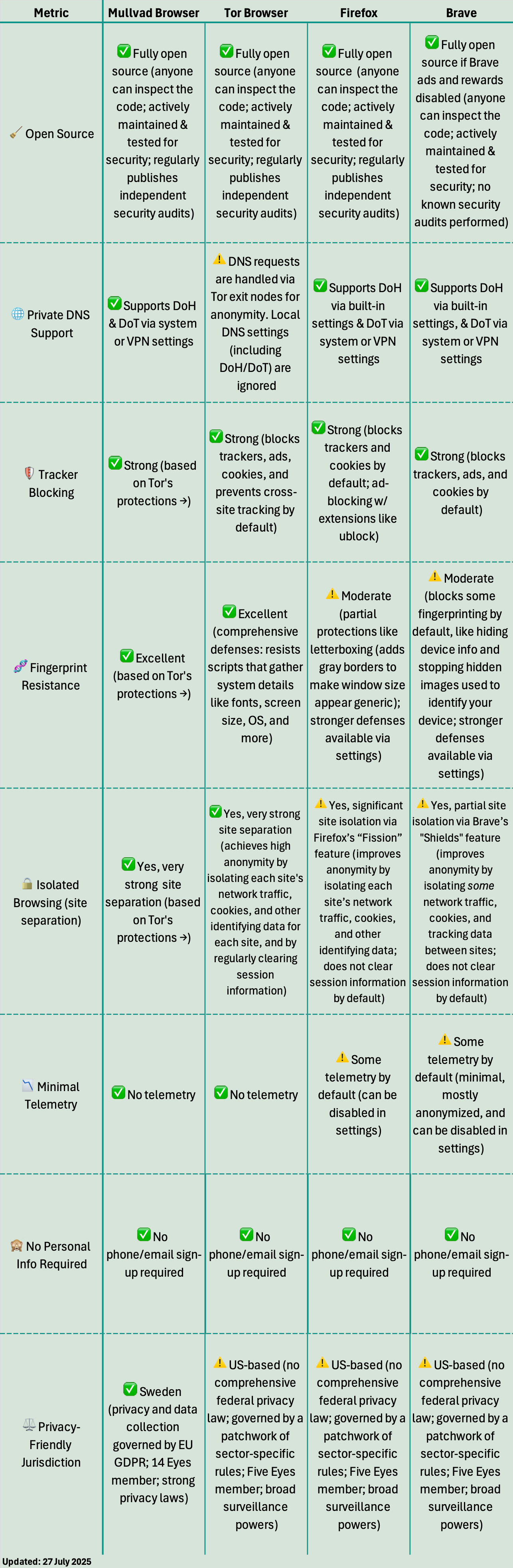
💡 Pro Tip: None of the browsers listed above require you to reveal your identity through a phone number or email address. However, when signing up for online services that do require contact information, consider using email aliases or forwarding addresses. This helps reduce spam, avoid phishing attempts, and prevent long-term tracking tied to a single, consistent email identity.
How to Get Started
👁️🗨️ Download Mullvad Browser
Select your operating system (Windows, mac0S, Linux)
Click the Download button
Open the download installer and follow the prompts to install
Once installed, launch Mullvad Browser and start browsing privately
Mullvad Browser is available for Windows, macOS, and Linux, but not for Android or iOS as of 28 July 2025
🧅 Download Tor Browser
Click the Download Tor Browser button
Choose your operating system and download the installer
Open the downloaded installer and follow the prompts to install
Launch Tor Browser and connect to the Tor network for anonymous browsing
Tor Browser is available for Windows, macOS, Linux, iOS, and Android.
🦊 Download Firefox
Click the Download Firefox button
Open the downloaded installer and follow the prompts to install
Launch Firefox and explore the privacy settings
Firefox is available for Windows, macOS, Linux, iOS, and Android.
🦁 Download Brave
Visit https://brave.com
Click the Get Brave button
Open the downloaded installer and follow the prompts to install
Launch Brave and explore the privacy settings
Brave is available for Windows, macOS, Linux, iOS, and Android.
Quick Tips to Maximize Privacy in Your Browser
🛡️ Mullvad Browser
Mullvad Browser is already configured with strong tracker blocking and fingerprinting defenses out of the box, so there is no need for extra extensions
Don’t install additional extensions; they can undermine anonymity
When maximum protection is needed, stick to the Safest security level in Settings > Privacy & Security
Use with a trusted VPN to hide your IP address (see Hiding Your IP Address with a VPN)
Consider setting it to clear cookies and site data on exit for added protection
Avoid logging into personal accounts during private sessions to prevent de-anonymization
Avoid resizing the window or maximizing it to reduce fingerprinting risk
Close other browsers while using Mullvad Browser to reduce the risk of cross-browser tracking or fingerprinting
🧅 Tor Browser
Always use the browser’s built-in connection to the Tor network for anonymity
Don’t install additional extensions; they can undermine anonymity
When maximum protection is needed, stick to the Safest security level in Settings > Privacy & Security
Use with a trusted VPN to hide your IP address (see Hiding Your IP Address with a VPN)
Avoid logging into personal accounts during private sessions to prevent de-anonymization
Avoid resizing the window or maximizing it to reduce fingerprinting risk
Close other browsers while using Tor Browser to reduce the risk of cross-browser tracking or fingerprinting
🦊 Firefox
Go to Settings > Privacy & Security and set Enhanced Tracking Protection to Strict
Install trusted privacy add-ons like uBlock Origin or Privacy Badger
Enable DNS over HTTPS (DoH) with a trusted DNS provider (see Encrypting Your DNS Traffic)
Use with a trusted VPN to hide your IP address (see Hiding Your IP Address with a VPN)
Set Firefox to clear cookies and browsing data on exit for added protection
🦁 Brave
Keep Shields Up (Brave’s built-in blocker handles trackers, ads, and fingerprinting)
Turn off Brave Rewards and crypto wallet features if you don't use them; they can increase fingerprinting
Install trusted privacy add-ons like uBlock Origin or Privacy Badger
Enable DNS over HTTPS (DoH) with a trusted DNS provider (see Encrypting Your DNS Traffic)
Use with a trusted VPN to hide your IP address (see Hiding Your IP Address with a VPN)
Use Private Window with Tor for added privacy (though it’s more limited than full Tor)
Customize cookie and tracker blocking under Settings > Privacy and Security
⚠️ Note: To improve privacy and anonymity, it’s best practice to turn on your VPN before opening your preferred browser.
An Important Note on Browser Speed
When choosing a privacy-focused browser, speed is an important factor to consider alongside security and privacy features. Browsers like Firefox and Brave generally offer faster browsing experiences because they use more direct connections to the internet.
Browsers such as Mullvad and Tor are generally slower, but they prioritize privacy and anonymity. Tor Browser, for example, bounces your internet traffic through several locations around the world to hide your identity, which naturally takes more time. Mullvad Browser also blocks a lot of tracking and fingerprinting tools right out of the box, which can slightly slow things down as it works to keep you hidden.
While that slower speed can sometimes be frustrating, it’s a sign that the browser is working hard to protect your privacy. In the end, it’s about what matters most to you: if you want maximum privacy, Mullvad Browser or Tor Browser are great options. If you’re looking for a faster experience while still keeping some key protections, Firefox and Brave strike a good balance.
💡 Pro Tip: For maximum anonymity, connect to a trustworthy VPN before using Tor Browser. With this setup, the VPN hides your IP address from your internet provider, while Tor Browser hides your online activity from the VPN. This double-blind approach ensures that no single party can link who you are to what you're doing online.
An Important Note on Jurisdiction
Where a privacy service is based and where it operates its servers can significantly affect how your data is managed.
Some countries have strong privacy laws that require court orders or due process before authorities can access user data. Others are part of intelligence-sharing alliances or have laws that allow broad surveillance or secret government demands. This means even trustworthy services may be forced to collect or share your information. Sometimes without telling you.
Some privacy-focused companies, like Mullvad, go a step further by carefully choosing where their servers are located. They may avoid placing servers in countries with weak privacy laws, mass surveillance programs, or aggressive data retention mandates. Others operate globally without these precautions, meaning your data could pass through and be stored in high-risk jurisdictions, even if the company itself is based in a privacy-friendly country.
When evaluating a service, it’s worth considering:
Where the company is headquartered
Where it runs its servers
Whether it owns and controls its infrastructure or relies on third-party hosting
For more detailed information on data protection laws by country, visit DLA Piper’s comprehensive guide, which covers over 160 jurisdictions worldwide. The platform offers an interactive heatmap and in-depth summaries of each country’s privacy laws.
💡 Pro Tip: Where a service is based matters, but strong privacy protections—like open-source code, no-logs policies, and built-in tracker blocking—can reduce risks even in less private jurisdictions.
💡 Pro Tip: Anonymity means separating your identity from your actions so they can't be traced back to you. Using Tor with DNS encryption, a VPN, and MAC address randomization layers protections that hide your device, encrypt your traffic, and anonymize your connection, making it much harder to link your online activity to your real identity.
A detailed, easy-to-use Digital Privacy Log now accompanies this newsletter. It’s designed to help you keep track of the privacy tools you’ve installed, document your setup across devices, and securely store recovery codes, configuration notes, and other key settings all in one place.
Stay tuned for Private Messaging Apps—How They Work, Why They Matter, and How to Choose One
Questions or feedback? Drop them below or send a private message.
#PrivacyBrowsers #MullvadBrowser #TorBrowser #Firefox #BraveBrowser #DigitalRights #DigitalPrivacy #DigitalSecurity #DigitalFreedom #HumanRights
Mullvad , The Tor Project , Firefox , and Brave offer trusted browsers with strong commitments to user privacy and security. None sponsor this article, and each offers features designed to help create a safer, more private, and censorship-resistant internet experience.
If you’re interested, I encourage you to explore these options and choose the one that best fits your needs.
Newsletter Summary: Everyday Digital Privacy
This newsletter shares simple steps everyday users can take to strengthen our digital privacy, security, and anonymity:
🔒 Encrypting Your DNS Traffic — Learn how DNS requests reveal which websites you're trying to visit and how to encrypt them using services like Cloudflare, Quad9, Mullvad, and NextDNS.
🛡️ Hiding Your IP Address with a VPN — Understand what an IP address is, how your IP address exposes your location and identity, and how a trustworthy VPN like Mullvad VPN, Proton VPN, Riseup VPN, and Windscribe can encrypt all your traffic and hide where you’re connecting from.
📡 Hiding Your MAC Address — Discover how your devices' unique hardware IDs can be tracked by Wi-Fi networks (even when they're not online) and how to enable MAC address to limit passive tracking.
🌐 Privacy-Focused Browsers — Explore how your choice of browser impacts your online privacy, why mainstream browsers often collect extensive data, and how privacy-focused browsers like Mullvad, Tor, Firefox, and Brave can help block trackers, fingerprinting, and unwanted data collection.
💬 Private Messaging Apps — Understand what makes a messaging app truly private, how end-to-end encryption protects your conversations, why metadata still matters, and how to choose secure apps like Session or Signal that safeguard your communications from surveillance and hacking.
📧 Encrypted Email Services — Find out why email is one of the least private forms of communication by default, how end-to-end encryption works, and how to choose secure email providers like Posteo, Proton Mail, and Tuta that protect your messages (even from themselves).
💾 Secure Cloud Storage & File Sharing — Learn why mainstream cloud services leave your files exposed, how end-to-end encrypted storage tools keep your documents private, and how to share files securely using services like Cryptomator, Filen, Proton Drive, Tresorit or Sync.
🗝️ Encrypted Password Managers — Learn how password managers work, what makes one secure, and how to choose tools that use end-to-end encryption and zero-knowledge architecture. Compare options like KeePassXC, LessPass, Proton Pass, and Bitwarden to find the right balance of privacy, usability, and control.
🔎 Private Search Engines — Learn how search engines track what you’re curious about, how that data is used to profile you, and how private alternatives like Startpage, Mojeek, Brave Search, Qwant, and DuckDuckGo let you search the web without being watched, logged, or targeted.
✉️ Email Alias Services — Learn how alias tools like SimpleLogin, addy.io, Firefox Relay, DuckDuckGo, and Apple Hide My Email protect your real address from spam, tracking, and data leaks by letting you create unique, disposable email addresses for each site or app.






